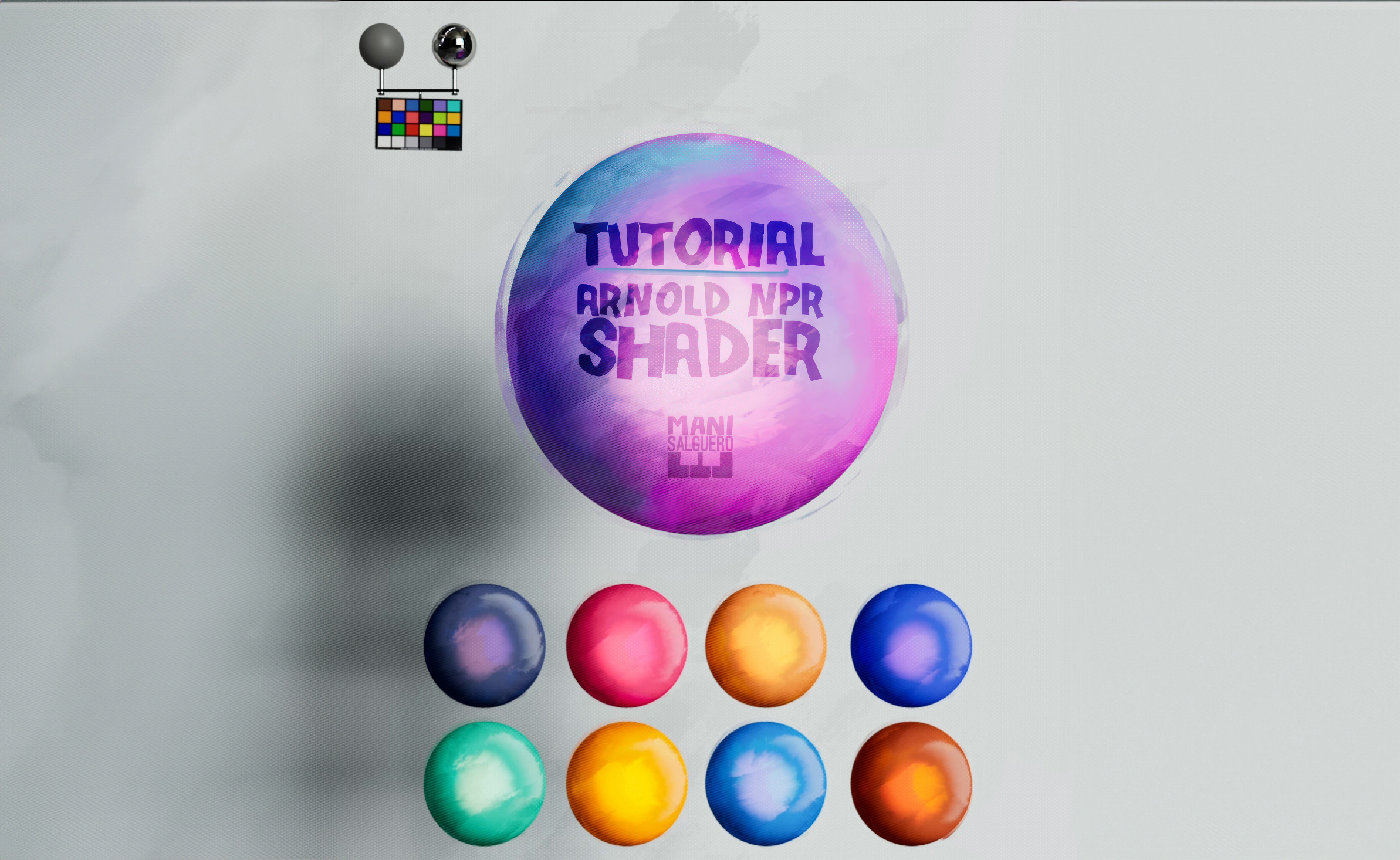.jpg)
Download the shader
The exact shader I used on Zuko and Fern is now yours to explore. From Zuko and his mix style between 2d and 3D, to Fern (Patreon project) who shares the same ideas and principles.
More content to come
If you purchase this product, you will receive updates to the shader and its versions completely free of charge, in addition to having the ability to create your own according to your needs
Shading + Handpainting
For the best results, use hand-painted textures, as demonstrated in the Zuko example that no additional composition is required; but you focus on creating high-quality textures complement them with the shader. Keep in mind that while this tutorial doesn't cover painting techniques, I provide additional resources to support your learning

What's Included:
- 40-Minute Video Tutorial: Learn how to customize and apply the shader to different geometries, and conditions. - Customizable: You are going to learn how to customize this shader, depending on your goals. - Detailed Documentation: Step-by-step instructions for easy reference, eliminating the need for repeated video viewings. - Ready-to-Use Shader: You can use this shader, even if you don’t have UVs. - Procedural textures: Normal Brushstrokes, Displacement Brushstrokes, and also my favorite overlay for compositing. -and Kirby?: You'll also get a free Kirby model included in the package, with the shader already applied and the Substance Painter file. This means you can dive right in and start playing around with textures
Important Warnings:
- Before buying, check out my free document Inside Zuko, where I discuss the process of creating a character with this shader. You can find it on my courses webpage for free. - Recommended: For the best results, use hand-painted textures, as demonstrated in the Zuko example that no additional composition is required; but you focus on creating high-quality textures complement them with the shader. Keep in mind that while this tutorial doesn't cover painting techniques, I provide additional resources to support your learning. - Compositing could be needed depending on your references, unlike the Zuko example, where everything originates from 3D, the Mario project involved compositing, including an overlay layer placed on top. This technique is included in the tutorial. - The shader is unaffected by light color temperature; it only adjusts the value.
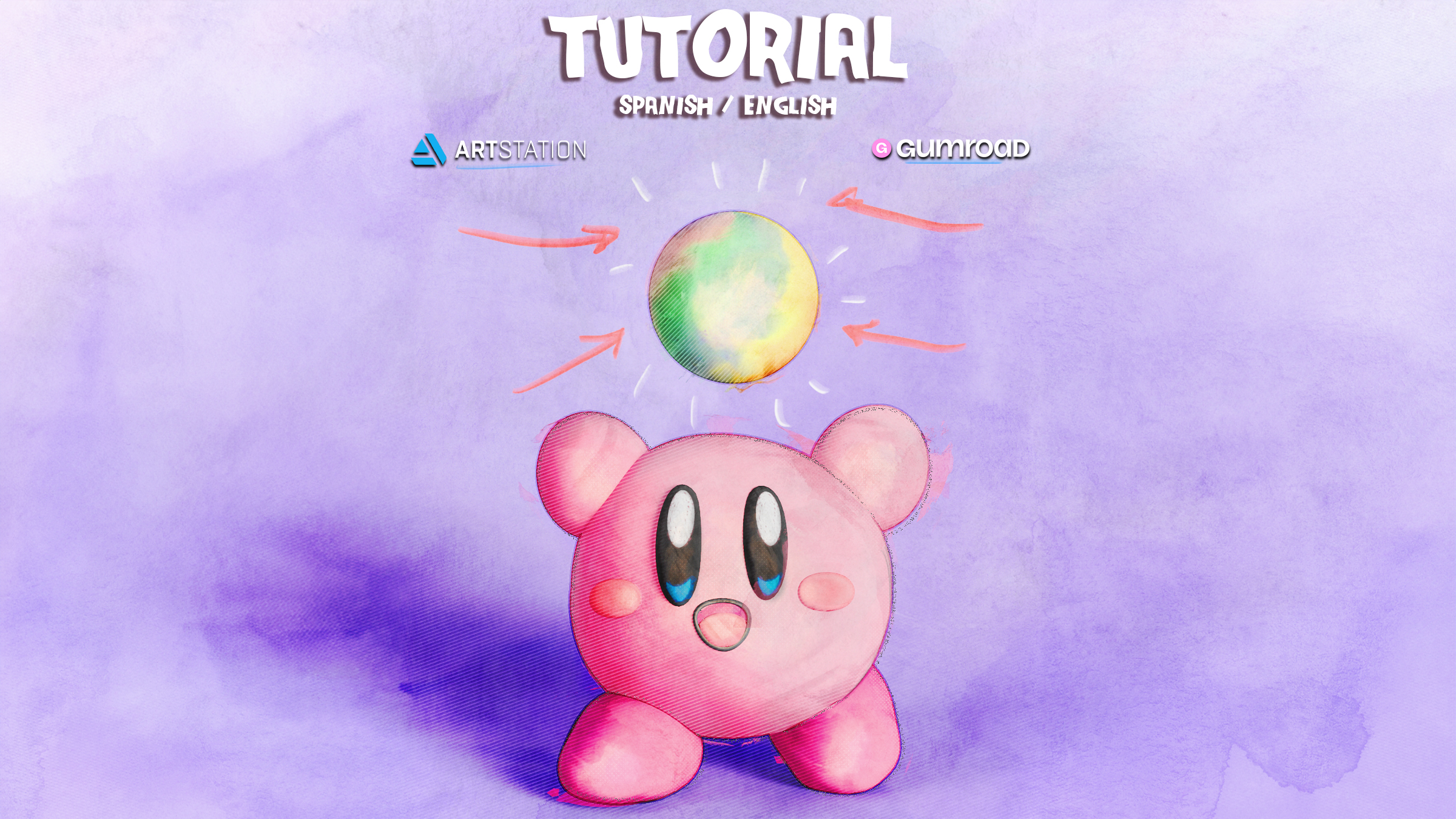
Plug and Play
Connect your shader to your objets inside of maya and start to play with it!

Armen Pamokdjian
Amazing work of Armen Pamokdjian using the shader.
_finalwip.jpg)
New shader update coming soon
Currently I am finishing my new character on my Patreon, using the shader, the update it is coming soon.
Course Curriculum
-
1
Intro
-
(Included in full purchase)
Shader Guide
-
(Included in full purchase)
Zuko Inside the Project
-
(Included in full purchase)
Download the Shaders (Zuko+Chibi Fern)
-
(Included in full purchase)
-
2
Intro Shader
-
(Included in full purchase)
Intro
-
(Included in full purchase)
-
3
Hypershade use
-
(Included in full purchase)
Shader
-
(Included in full purchase)
-
4
Let's apply the shader!
-
(Included in full purchase)
Example: Kirby
-
(Included in full purchase)
-
5
Normal Map
-
(Included in full purchase)
Adding normal maps
-
(Included in full purchase)
-
6
Let's see your creations
-
(Included in full purchase)
Let's try new styles
-
(Included in full purchase)
-
7
Ready for more?
-
(Included in full purchase)
New tutorials to go
-
(Included in full purchase)
Ready to Transform Your Projects?
Enroll now to access expert guidance, practical exercises, and unlock your creative potential with NPR Painterly Arcane/Spiderverse Shader for Arnold Maya.
$35.00